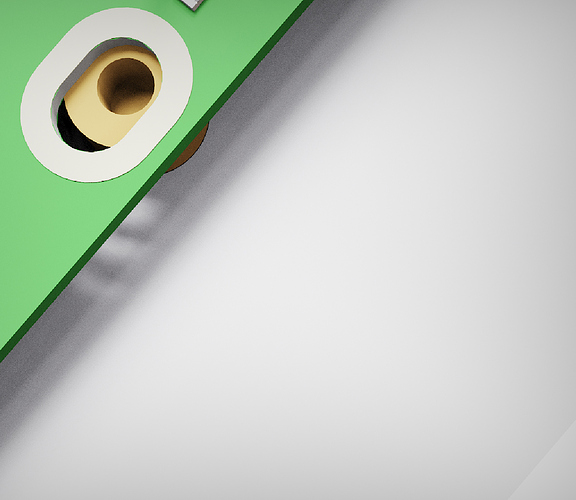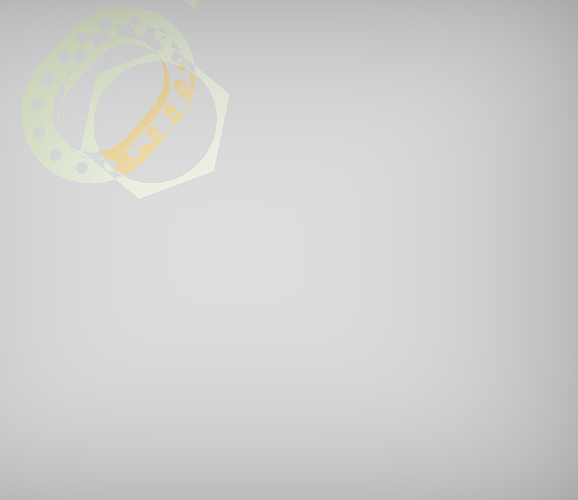Good day,
we import our models from Solidworks and in general when we reference parts in the assembly to each other their faces touch.
When i Import the assmbly into Keyshot and apply a cutaway material to a cube every face that is touching another face leaves a face where the parts touched inside the cutaway volume.
I tried to cut a model in Solidworks so i don’t have to use the cutaway feature in Keyshot but performance wise that was a nightmare to the point i couldn’t even open the assembly anymore.
Is this something that can be fixed in Keyshot or do i just have to keep working on a solution in Solidworks?
I rarely use CAD models in KeyShot but my guess is that it has to do with the assembly being in nurbs. I would try what happens if you told KeyShot to get rid of the Nurbs and re-tessellate it to a normal detail level you need. And afterwards do the cutaway. Wonder if that would help you.
If you have an example file you’re able to send you, send me a private message/ I currently also have SolidWorks installed for some testing purposes. Don’t think it’s needed, since KeyShot should be able to put it to polygons/triangles.
Sadly i can’t share this specific model. I would have to make an example that is not related to work.
I removed Nurbs from the model and it is still happening. So that sadly didn’t fix it.
I made screenshot of a small area to demonstrate the error. It is happening all over the assembly basically everywhere where faces of different parts touch each other.
EDIT: So i think i figured it out. I deactivated GPU Rendering and i had to choose No Caps as Cutaway option. This is not optimal as No Caps looks a bit strange but at least it properly removes all the parts inside the cutaway cube.
This should really be looked into. It makes working with Keyshot pretty hard if you want to do cuts like that.